Downloads
On this page you can download the latest versions of our software.
All programs below are free to try, and we encourage you to build your projects to your total satisfaction before making your purchase. The 30-days trial version is not limited or different in any way from the full, purchased version. When the evaluation period is expired, be sure that your USB key contains the appropriate licenses, otherwise you cannot launch the application anymore. If your not sure, please contact us.
MC Start
- MC-Start 2014 version 8.0.0.1900 [ download ]
- MC-Start 2015 version 9.0.0.2250 [ download ]
- MC-Start 2016 version 10.0.0.2500 [ download ]
MC Next
- MC-Next 2014 version 8.0.0.2100 [ download ]
- MC-Next 2015 version 9.0.0.2450 [ download ]
- MC-Next 2016 version 10.0.0.3500 [ download ]
Documentation
Opening PDF documents requires a suitable viewer such as Adobe® Reader®. If you do not have a suitable application for viewing PDFs, you can download it here.
- Manual MC Start 2016 Software - Version 10.00 - June 2016 [ download ]
- Manual MC Next 2016 Software - Version 10.00 - June 2016 [ download ]
- FAQs MC Start 2016 Software - Version 10.00 - June 2016 [ download ]
- FAQs MC Next 2016 Software - Version 10.00 - June 2016 [ download ]
Drivers
You need a HASP USB key with the appropriate licenses to run our software. To let your computer recognize the USB key, you have to install the latest device drivers on your system. The device drivers are automatically installed after the main setup is completed, so you dont have to install them separately. However if you experience problems with the USB key, it is a good idea to install the latest device drivers again. You can download the latest device driver by clicking here.